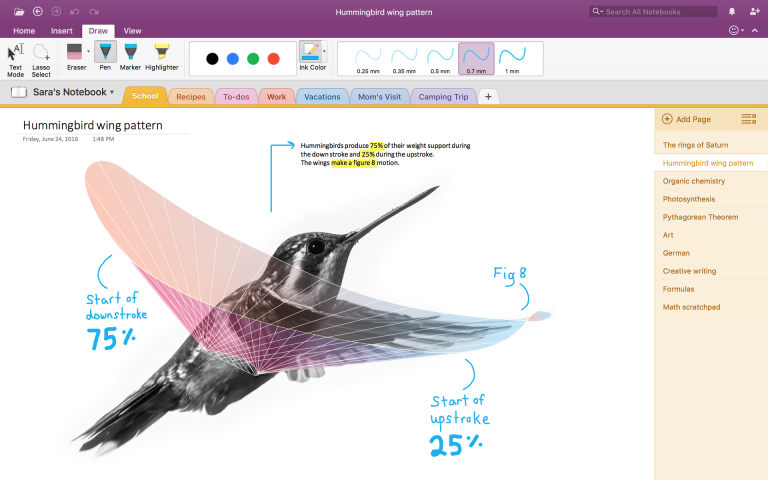-
macOS

-
macOS 10.13.4 Released with Official Support for eGPU
- Catherine
- Apr 03,2018
- 1405
On March 29 Apple rolled out the macOS High Sierra 10.13.4 update for compatible Mac computers. The new version is said to improve the stability, performance, and security of your Mac, and all [...]Read More
-
How-to Guides

-
Reset Your HomePod & Change Apple Music Account
- George
- Mar 29,2018
- 1335
When you initially set up your new HomePod, you need to pair an iOS device with the HomePod so that it can pull the Apple Music library from the cloud. But how to reset the smart speaker and [...]Read More
-
Mac Apps

-
Twitter Ends Support for Its Desktop Client on Mac
- Jenny
- Mar 20,2018
- 1607
On last Friday Twitter announced that its Twitter for Mac desktop app was no longer be available for download, and that the app would no longer be supported in 30 days. The company whereafter [...]Read More
-
Tech News
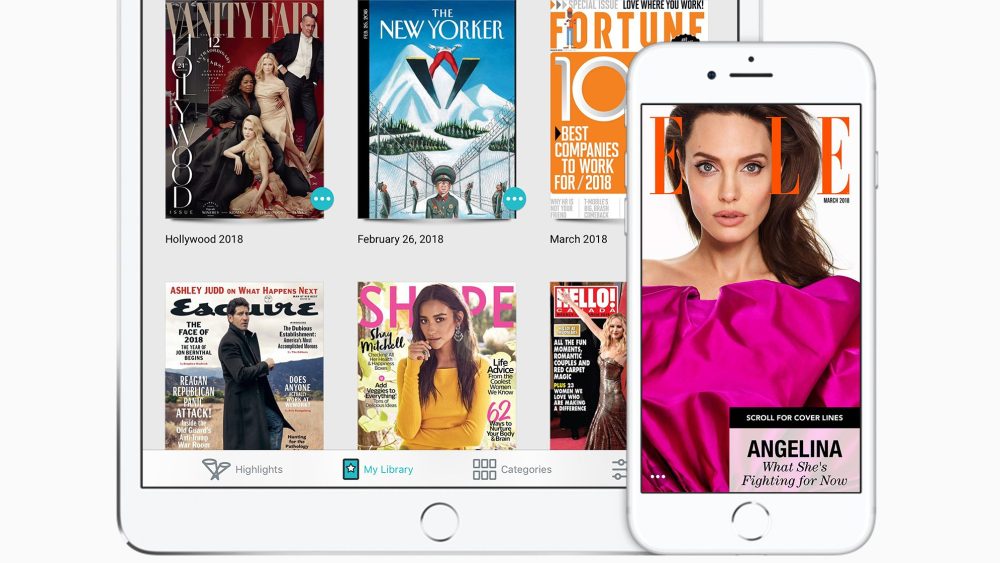
-
Apple to Acquire Texture, a Digital Magazine Distributor
- Catherine
- Mar 13,2018
- 1476
On this Monday Apple announced that it has signed an agreement to acquire Texture, the digital magazine subscription service by Next Issue Media LLC. The financial terms of this deal is not [...]Read More
-
Security Issue
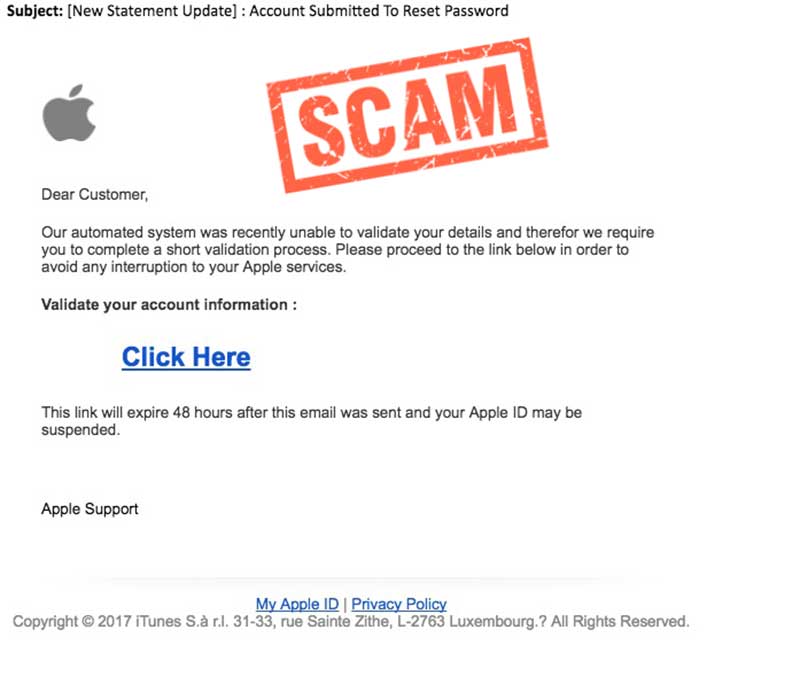
-
Security Warn: Avoid Falling into Phishing Scam
- George
- Mar 07,2018
- 1672
Phishing emails are one of the common tricks cyber scammers use to steal victims’ sensitive information. Typically, phishing emails pretend to come from an authority and try to induce recipients [...]Read More
-
Security Issue
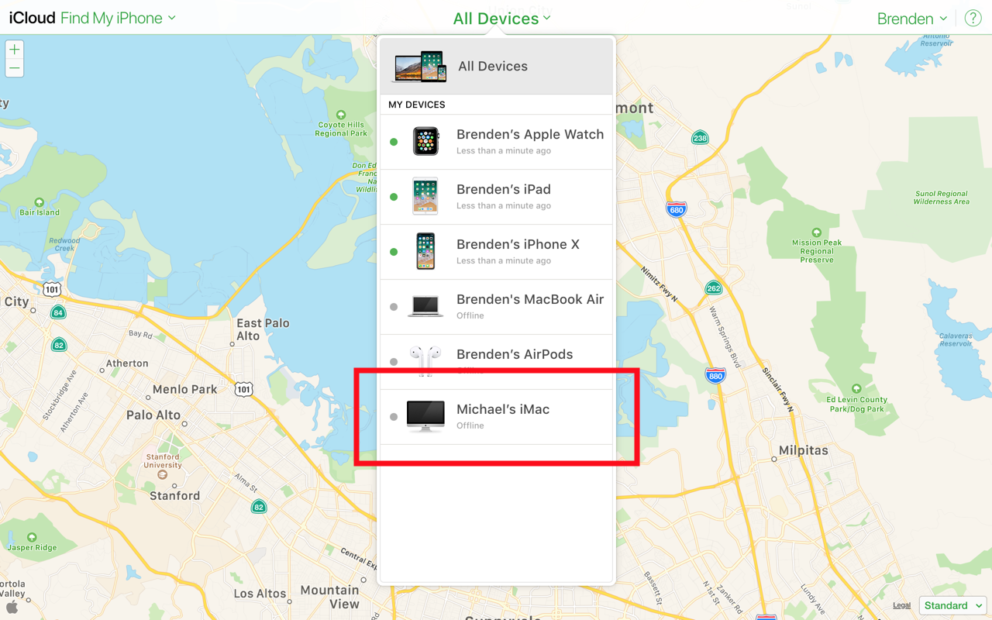
-
A iCloud Bug Poses Risk for Second-Hand Mac Buyers
- Jenny
- Feb 28,2018
- 1125
Have you ever bought a second-hand electric device like Mac computer? Be careful when you plan to buy a second-hand Mac, as an iCloud bug (not sure if it is fixed now) may cause you to suffer [...]Read More
-
How-to Guides

-
Mac: How to Share Documents in iCloud Drive
- Catherine
- Feb 12,2018
- 7072
iOS11 and macOS High Sierra offer the ability of sharing documents in iCloud, which means you can invite other Apple users to collaborate on a document stored in your iCloud Drive. In this post [...]Read More
-
Apple Infos

-
Apple Stops Signing Previous Versions of iOS 11
- George
- Feb 06,2018
- 1251
After releasing the latest iOS 11.2.5 on January 23th, Apple on January 31th ceased the code signing for older versions of iOS including 11.2, 11.2.1 and 11.2.2, to ensure all iPhone, iPad and [...]Read More
-
How-to Guides
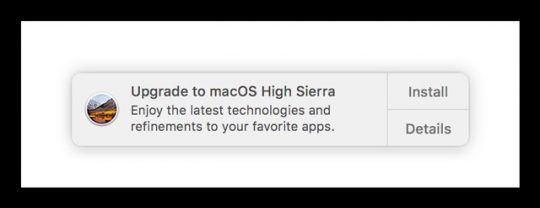
-
A Trick to Stop Receiving ‘Upgrade to macOS High Sierra’ Notifications
- Jenny
- Jan 31,2018
- 1549
How can I stop the notifications for upgrade to High Sierra? That’s a question many Mac users who install the previous versions of macOS may ask. If you have no plan to install the software [...]Read More
-
Security Issue
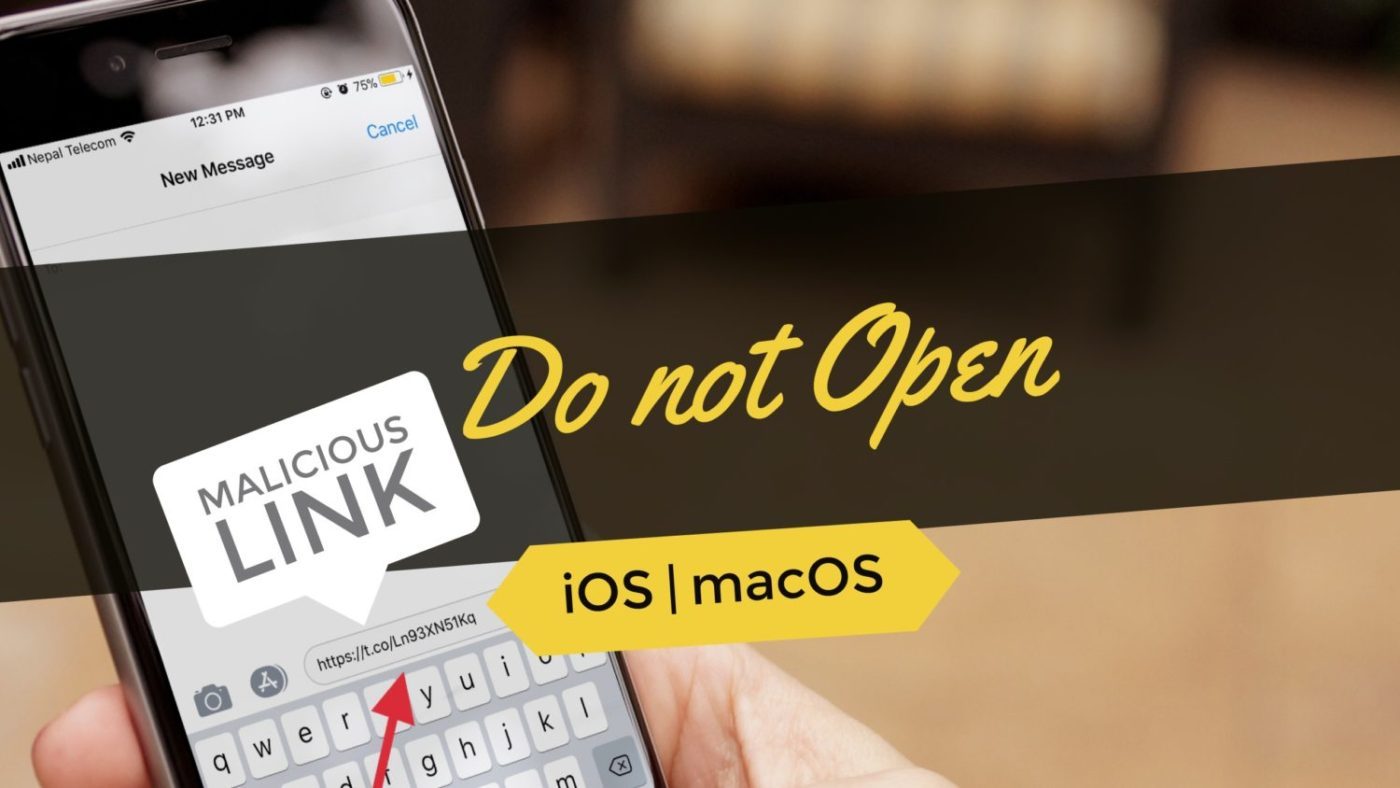
-
Apple to Fix ChaiOS Bug for iOS and macOS
- Catherine
- Jan 23,2018
- 7807
Update: Apple just releases the iOS 11.2.5 and macOS High Sierra 10.13.3, along with macOS Sierra 10.12.6 and OS X El Capitan 10.11.6 that are designed to address the Meltdown and Spectre [...]Read More
-
How-to Guides
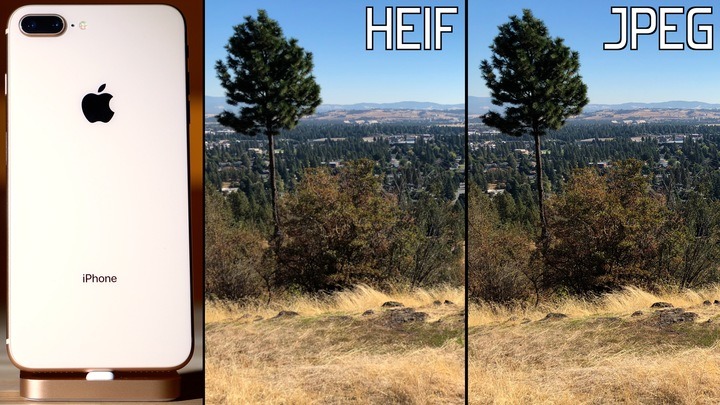
-
Mac: How to Export/Convert HEIF images to JPEGs
- George
- Jan 16,2018
- 1660
Once you upgrade to iOS 11, the photos taken by your iPhone will be by default High-Efficiency Image File (HEIF), a new format that offers better compression than JPEG while preserve the same [...]Read More
-
macOS, Security Issue

-
macOS High Sierra 10.13.2 Supplemental Update Released with Security Patches
- Jenny
- Jan 09,2018
- 1996
Apple on Monday rolled out iOS 11.2.2 software update and macOS High Sierra 10.13.2 supplemental update for compatible devices. According to the release notes, iOS 11.2.2 and macOS High Sierra [...]Read More
-
Apple Infos

-
Apple Announced $29 Battery Replacements for iPhones
- Catherine
- Jan 03,2018
- 1472
Apple recently revised its policy on battery replacements. As long as the owner of the iPhone 6 (or later) handset is willing to pay the $29 fee, and the device is not otherwise damaged, Apple [...]Read More
-
Mac Tips & Tricks
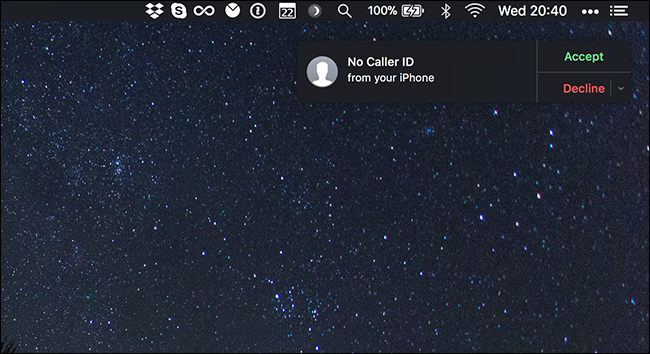
-
How to Make and Answer a Phone Call on Your Mac
- George
- Dec 26,2017
- 1564
The Call Delay feature, as a part of Apple’s Continuity system, allows users to make and receive Phone calls from Mac computer. If you enable this feature on both your iPhone and Mac, you can use [...]Read More
-
How-to Guides
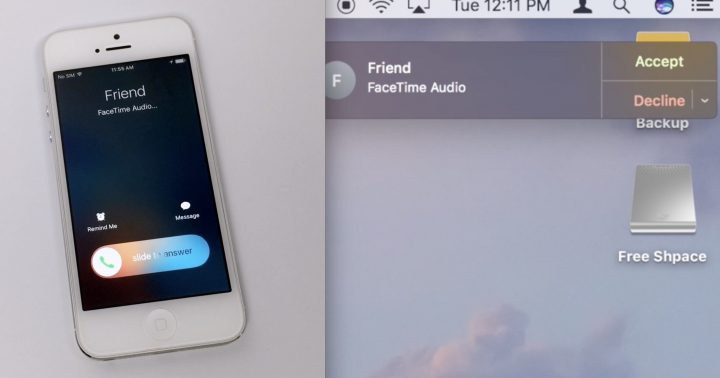
-
How to Transfer a Cellular Call from iPhone to Mac
- Jenny
- Dec 19,2017
- 1813
Have you thought of transferring an ongoing call from iPhone to your Mac? Image this situation: you are listening to a conference call on your iMac, and you need to switch the call to your iPhone [...]Read More
Featured posts
Categories
- Apple Infos (19)
- Application Guides (8)
- How-to Guides (25)
- Mac Apps (3)
- Mac Hardware (1)
- Mac Tips & Tricks (11)
- macOS (12)
- Security Issue (11)
- Tech News (14)
- Uninstall Tutorials (48)
Archive
- August 2021
- June 2021
- April 2021
- March 2021
- February 2021
- January 2021
- December 2020
- November 2020
- October 2020
- September 2020
- March 2020
- February 2020
- September 2018
- August 2018
- July 2018
- June 2018
- May 2018
- April 2018
- March 2018
- February 2018
- January 2018
- December 2017
- November 2017
- October 2017
- September 2017
- August 2017
- July 2017
- June 2017
- May 2017
- April 2017
- March 2017
- February 2017
- January 2017
- December 2016
- November 2016
- October 2016
- September 2016
- August 2016
- July 2016