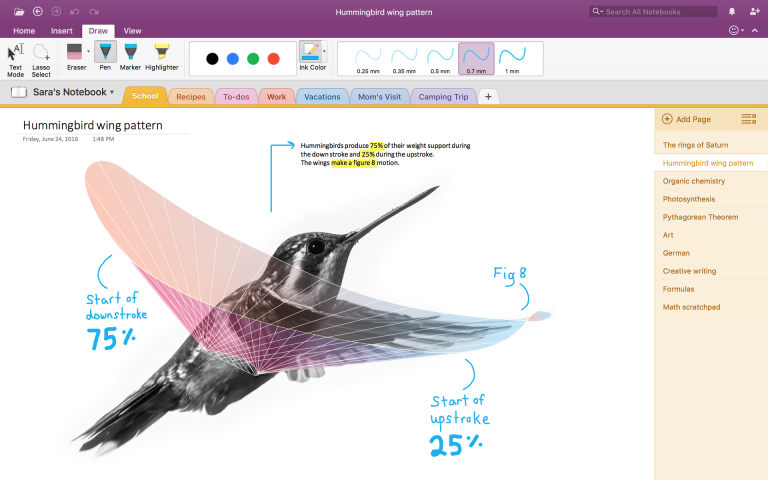-
Application Guides

-
Photos: Apply Auto Enhance to Your Images
- Catherine
- Nov 21,2017
- 4345
The Photos app in macOS is often overlooked by the majority of us, however it does provide some handy features to help us adjust our images, either automatically, intuitively, or precisely. Today [...]Read More
-
Application Guides
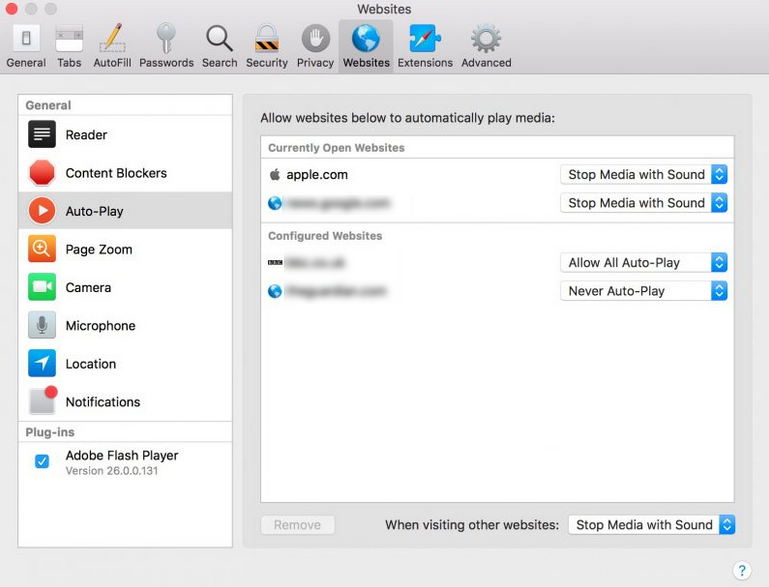
-
High Sierra: Customize Settings for Individual Sites in Safari
- George
- Oct 24,2017
- 2135
Coming with the official release of macOS High Sierra, the native Safari web browser brings some new features to help users have a better web browsing experience. Apart from the Intelligence [...]Read More
-
Application Guides

-
Automator: Quit All Running Apps with One Click
- Catherine
- May 04,2017
- 1960
Quitting an app is quite simple on Mac, yet quitting several apps will also require you to take several clicks. Have you thought of taking one click to quickly close all running apps on your Mac [...]Read More
-
Application Guides
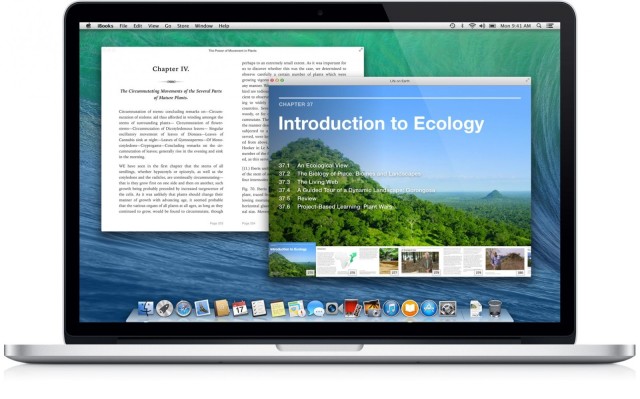
-
What Can You Do with Mac’s Built- in Preview App?
- Catherine
- Jan 17,2017
- 1416
Mac’s built-in app Preview, as its name hints, can be used to preview many kinds of files formats, like image, PDF, movie, music, Office document, etc. Yet, this app is underestimated by many Mac [...]Read More
-
Application Guides

-
Automator: Create Workflow to Resize Photos in Batches
- Catherine
- Oct 18,2016
- 1349
In daily life we may need to resize a bulk of images often. For instance, you may need to scale down a high-resolution photo to 600 pixels wide so that you can upload it quicker. You may get used [...]Read More
-
Application Guides
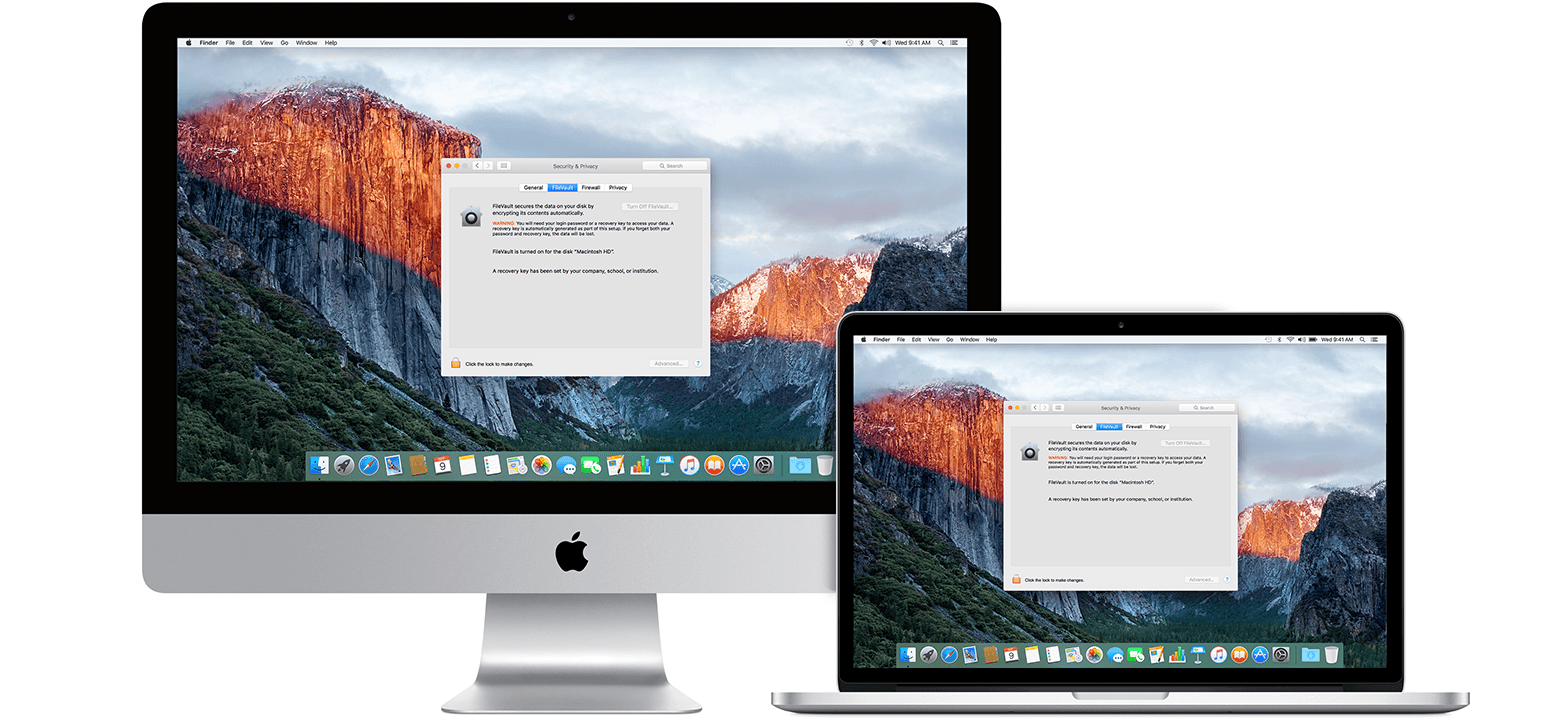
-
How to Encrypt Your Mac with FileVault 2
- Catherine
- Jul 20,2016
- 1830
Apple introduced FileVault, a disk encryption program, in OS X Panther (10.3) and later to provide on-the-fly encryption with volumes on Macs. At that time it can only be applied to a user’s home [...]Read More
-
Application Guides

-
Easy Steps to Back up Your Mac Using Time Machine
- Catherine
- Jul 14,2016
- 2500
Time Machine is a built-in backup utility for Mac owners. Introduced with OS X 10.5 Leopard, the feature can create automated backups on everything stored on the hard disk, including the entire [...]Read More
-
Application Guides

-
Record Screen Using QuickTime Player on Your Mac
- Catherine
- Jul 01,2016
- 2526
There must be many time when you need to record screen for purposes of teaching and training, communicating computer issues, making presentations, or sharing content with friends. But how to [...]Read More
Featured posts
Categories
- Apple Infos (19)
- Application Guides (8)
- How-to Guides (25)
- Mac Apps (3)
- Mac Hardware (1)
- Mac Tips & Tricks (11)
- macOS (12)
- Security Issue (11)
- Tech News (14)
- Uninstall Tutorials (48)
Archive
- August 2021
- June 2021
- April 2021
- March 2021
- February 2021
- January 2021
- December 2020
- November 2020
- October 2020
- September 2020
- March 2020
- February 2020
- September 2018
- August 2018
- July 2018
- June 2018
- May 2018
- April 2018
- March 2018
- February 2018
- January 2018
- December 2017
- November 2017
- October 2017
- September 2017
- August 2017
- July 2017
- June 2017
- May 2017
- April 2017
- March 2017
- February 2017
- January 2017
- December 2016
- November 2016
- October 2016
- September 2016
- August 2016
- July 2016