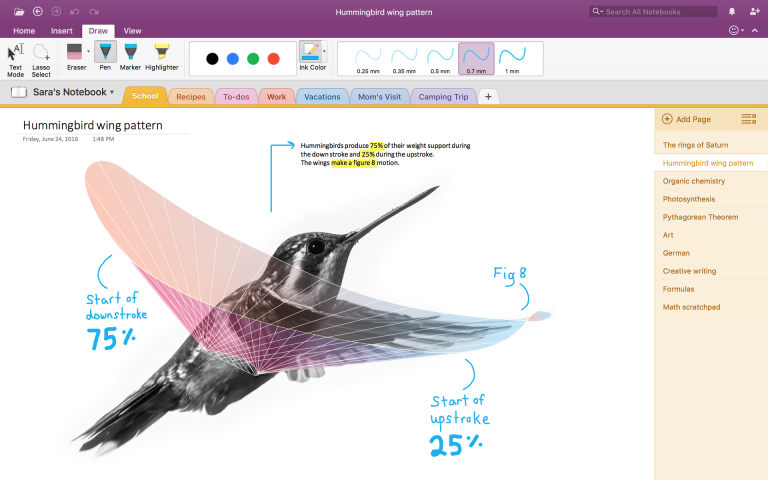-
Tech News

-
Russia Required Apple to Remove LinkedIn in App Store
- Catherine
- Jan 09,2017
- 1434
“Russia Required Apple and Google to Remove LinkedIn in Local App Stores” According to the report from The New York Times, Russia authorities demanded Apple and Google to remove [...]Read More
-
Uninstall Tutorials
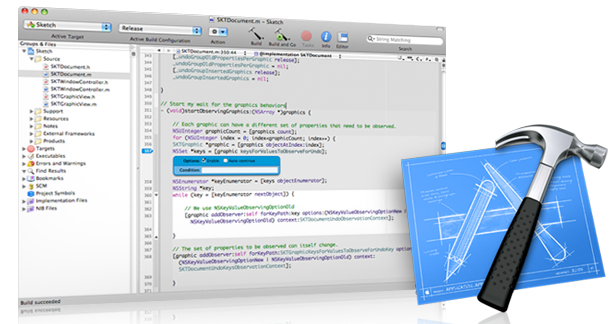
-
Mac Removal Guide: How to Uninstall Xcode on macOS
- Catherine
- Jan 03,2017
- 6436
Whether you are a Mac novice or experienced user, you may come across problems when trying to uninstall some apps on your Mac. Today we would like to share a uninstall tutorial to help those [...]Read More
-
Tech News

-
Question: Will Apple Marginalize Its Mac Product Line?
- Catherine
- Dec 26,2016
- 1814
Recently Apple Inc.’s computer business is being brought into question. Some mainstream media reports show that Apple is ignoring its Mac lineup, which has not been updated for quite a long [...]Read More
-
Apple Infos
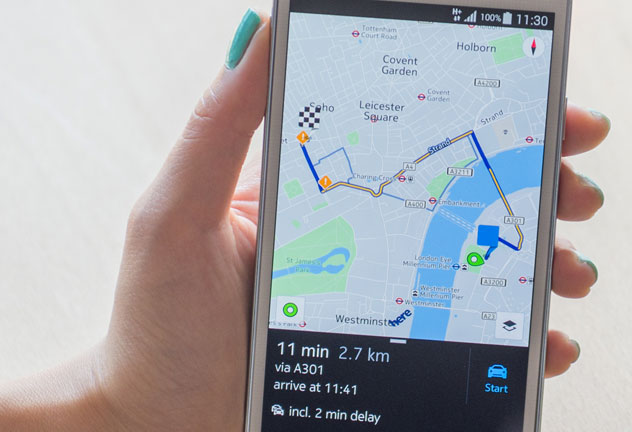
-
Apple Reportedly Hired Engineers from Mapping Firm Here
- Catherine
- Dec 19,2016
- 1638
“Apple Reportedly Hired Engineers from Mapping Firm Here” According to the Linkedin Updates, Apple Inc. has hired at least six senior staffs for the few past months from Here, a [...]Read More
-
How-to Guides
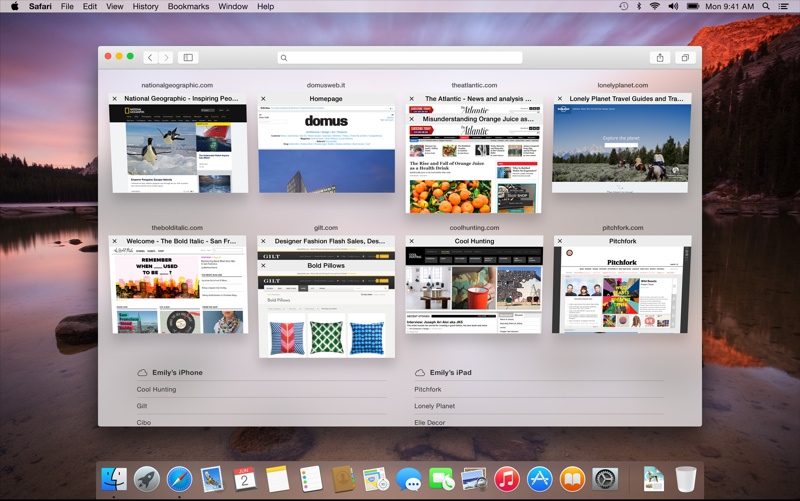
-
Remove Unneeded Extensions / Plugins from Safari
- Catherine
- Dec 12,2016
- 2048
Safari, the default browser on Mac OS, allows installing 3rd party extensions and plugins to perform additional functions and interactions with apps. To get an extension for your Safari, you can [...]Read More
-
Security Issue
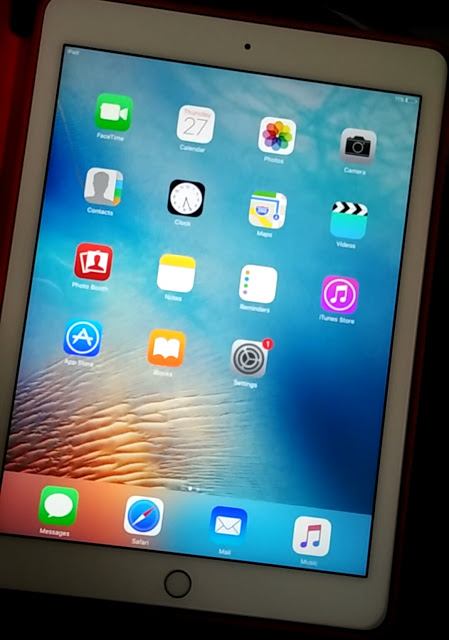
-
Apple’s Activation Lock can be Bypassed on iOS Devices
- Catherine
- Dec 05,2016
- 1399
“Apple’s Activation Lock Can be Bypassed on iOS 10.1/10.1.1 Devices” It is reported that researchers can easily bypass the Activation Lock by a vulnerability in iOS 10.1. An [...]Read More
-
How-to Guides
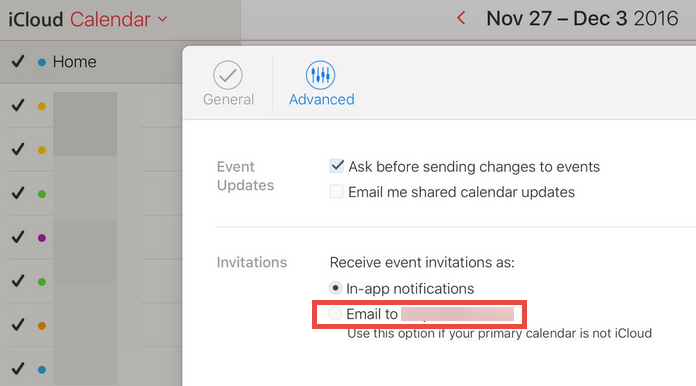
-
How to Stop Calendar Invite Spam on Apple Devices
- Catherine
- Nov 30,2016
- 1303
“How to Stop Calendar Invite Spam on Apple Devices” Have you seen invitation messages appearing repeatedly in your Calendar app? Recently many iOS and macOS users reported that they [...]Read More
-
Tech News

-
Apple Offers Free Battery Replacement for iPhone 6s Users
- Catherine
- Nov 22,2016
- 1262
“Apple Offers Free Battery Replacement for Certain iPhone 6s Users“ If your iPhone 6s shuts down unexpectedly and that happens in many times, you might be able to replace your battery [...]Read More
-
Mac Tips & Tricks
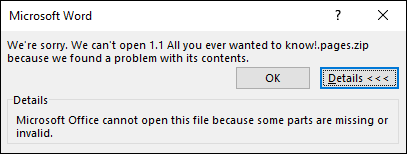
-
Two Ways to Convert Page Files to Word Format
- Catherine
- Nov 15,2016
- 1581
“Two Ways to Convert Pages Files to Word Format” iWork is a office suit of productivity apps, including Pages (documents), Numbers (spreadsheets) and Keynote (presentations). Apple [...]Read More
-
Apple Infos
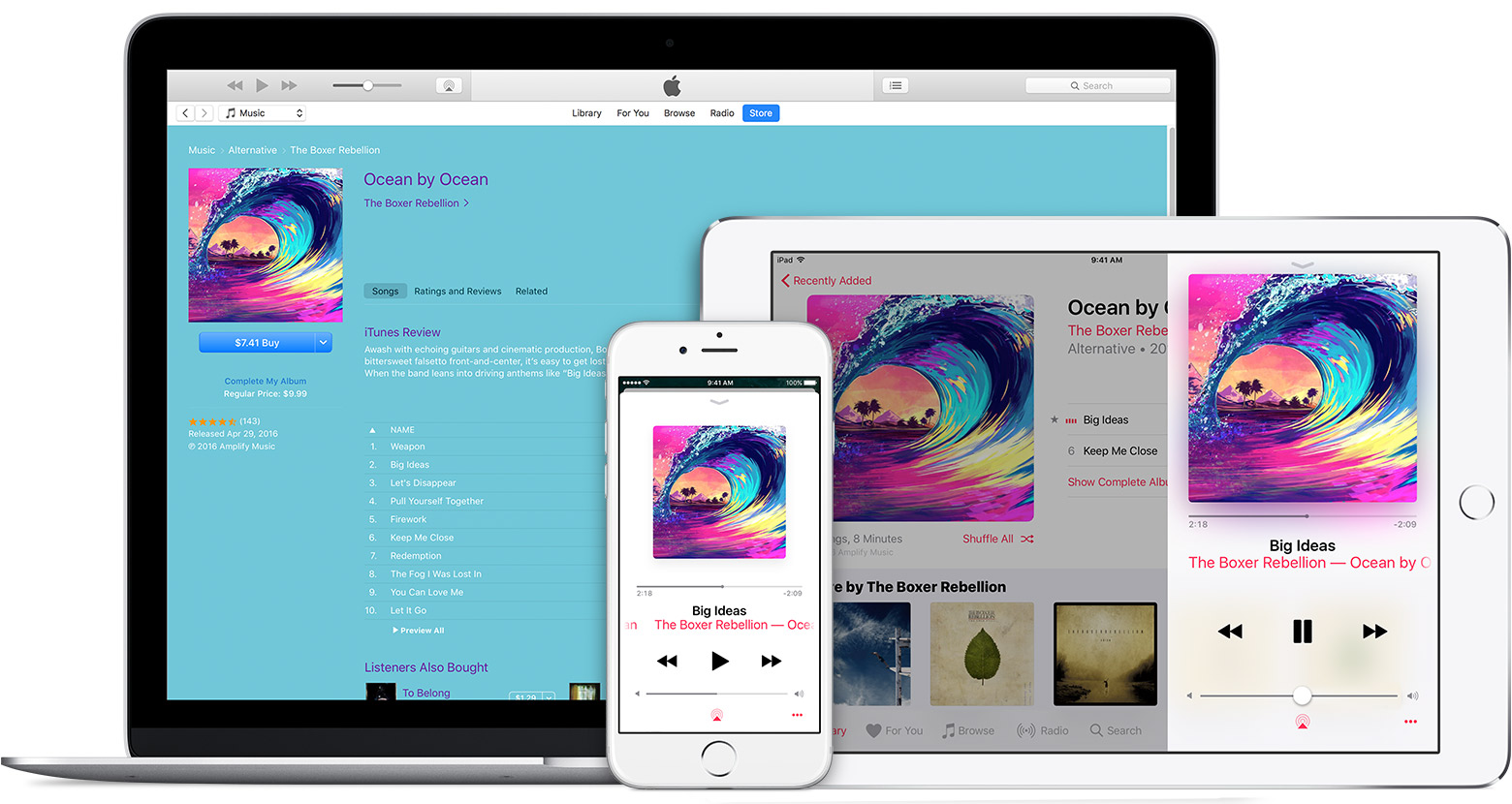
-
Apple Acquired Talent and Technology from Omnifone
- Catherine
- Nov 08,2016
- 1524
“Apple Reportedly Acquired Talent and Technology from Omnifone” Apple recently picked up select technology from the online music provider Omnifone, and hired more than a dozen former [...]Read More
-
How-to Guides
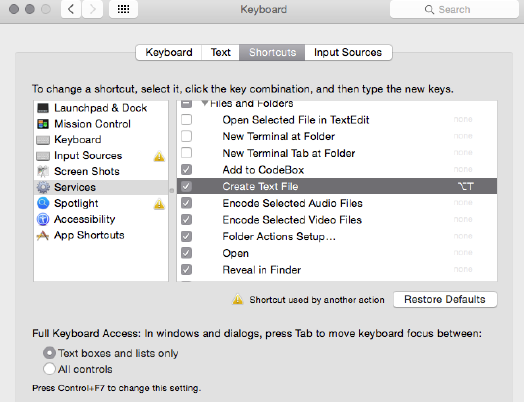
-
How to Create A New Text File in Any Finder Window
- Catherine
- Nov 01,2016
- 3444
Many users, after they switched from Windows OS to Mac OS, may get lost in many different features. For instance, they cannot create a new document from the contextual menu that appears when [...]Read More
-
Mac Tips & Tricks
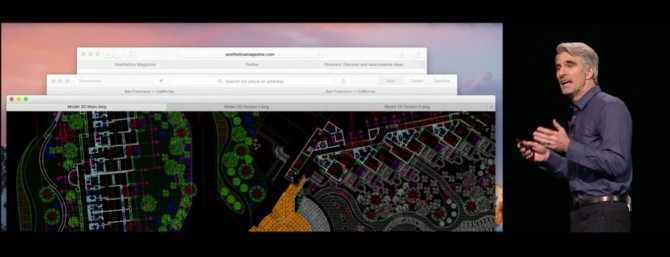
-
macOS Sierra: Manage Multiple Windows in One App
- Catherine
- Oct 24,2016
- 1624
macOS Sierra brings many new big features and small changes for Mac users. For instance, you can pin widgets to the Notification Center with Siri to keep track of interested information, and you [...]Read More
-
Application Guides

-
Automator: Create Workflow to Resize Photos in Batches
- Catherine
- Oct 18,2016
- 1670
In daily life we may need to resize a bulk of images often. For instance, you may need to scale down a high-resolution photo to 600 pixels wide so that you can upload it quicker. You may get used [...]Read More
-
How-to Guides
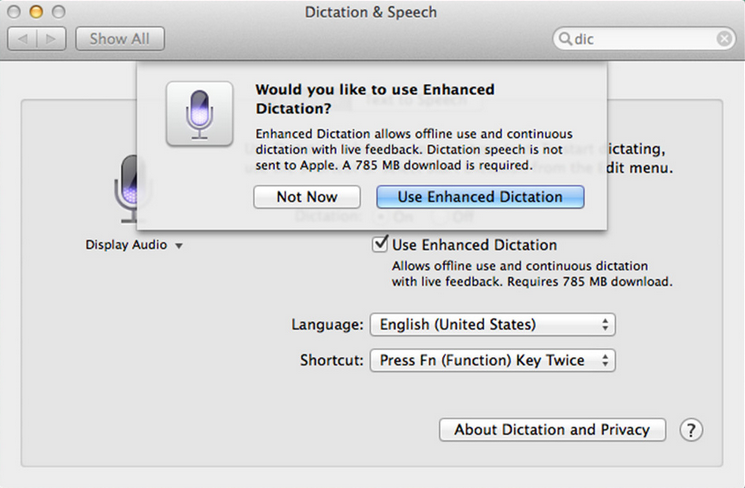
-
How to Delete Enhanced Dictation Offline Files
- Catherine
- Oct 10,2016
- 1686
In my previous post I have shared the trick to activate Siri by saying “hey” to the Mac. The Dictation built in Mac OS X allows users to speak to type text and control a series of operations. [...]Read More
-
Security Issue

-
3 Options to Reset Your Mac Password if Your Forget it
- Catherine
- Sep 28,2016
- 1608
As a Mac user, what can you do if you lost or forget your account password? You may be required to enter the password when you want to login in to your Mac, install new applications, make crucial [...]Read More
Featured posts
Categories
- Apple Infos (19)
- Application Guides (8)
- How-to Guides (25)
- Mac Apps (3)
- Mac Hardware (1)
- Mac Tips & Tricks (11)
- macOS (12)
- Security Issue (11)
- Tech News (14)
- Uninstall Tutorials (48)
Archive
- August 2021
- June 2021
- April 2021
- March 2021
- February 2021
- January 2021
- December 2020
- November 2020
- October 2020
- September 2020
- March 2020
- February 2020
- September 2018
- August 2018
- July 2018
- June 2018
- May 2018
- April 2018
- March 2018
- February 2018
- January 2018
- December 2017
- November 2017
- October 2017
- September 2017
- August 2017
- July 2017
- June 2017
- May 2017
- April 2017
- March 2017
- February 2017
- January 2017
- December 2016
- November 2016
- October 2016
- September 2016
- August 2016
- July 2016