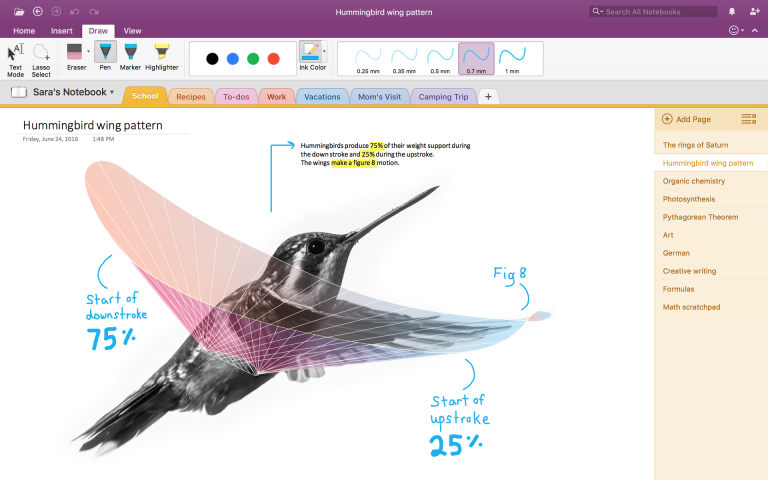-
How-to Guides
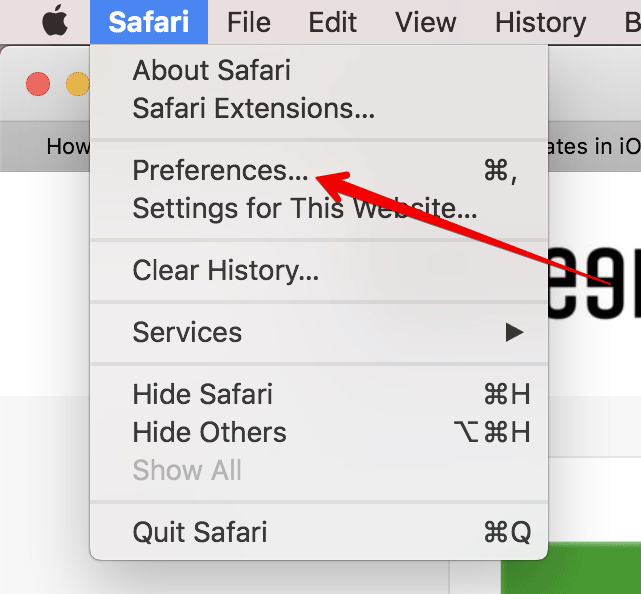
-
How to AirDrop Passwords in macOS Mojave 10.14 & iOS 12
- Jenny
- Aug 14,2018
- 1228
If you frequently AirDrop data between your Apple devices, you may be glad to know that the upcoming macOS Mojave 10.14 and iOS 12 bring some improvements to AirDrop and allow users to transfer [...]Read More
-
How-to Guides
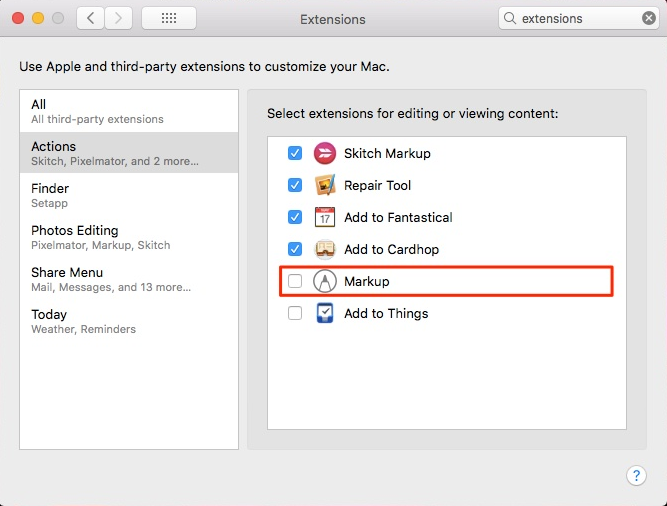
-
Mac: Enable Markup Extension in Supporting Apps
- George
- Apr 17,2018
- 2172
If you frequently edit photos on your iPhone, you may have been very familiar with the Markup feature in Photos app, but do you ever use the Markup extension on your Mac? This hidden feature [...]Read More
-
How-to Guides

-
Reset Your HomePod & Change Apple Music Account
- George
- Mar 29,2018
- 1366
When you initially set up your new HomePod, you need to pair an iOS device with the HomePod so that it can pull the Apple Music library from the cloud. But how to reset the smart speaker and [...]Read More
-
How-to Guides

-
Mac: How to Share Documents in iCloud Drive
- Catherine
- Feb 12,2018
- 7169
iOS11 and macOS High Sierra offer the ability of sharing documents in iCloud, which means you can invite other Apple users to collaborate on a document stored in your iCloud Drive. In this post [...]Read More
-
How-to Guides
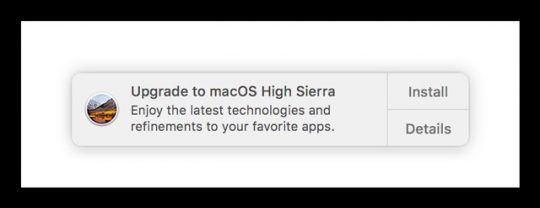
-
A Trick to Stop Receiving ‘Upgrade to macOS High Sierra’ Notifications
- Jenny
- Jan 31,2018
- 1571
How can I stop the notifications for upgrade to High Sierra? That’s a question many Mac users who install the previous versions of macOS may ask. If you have no plan to install the software [...]Read More
-
How-to Guides
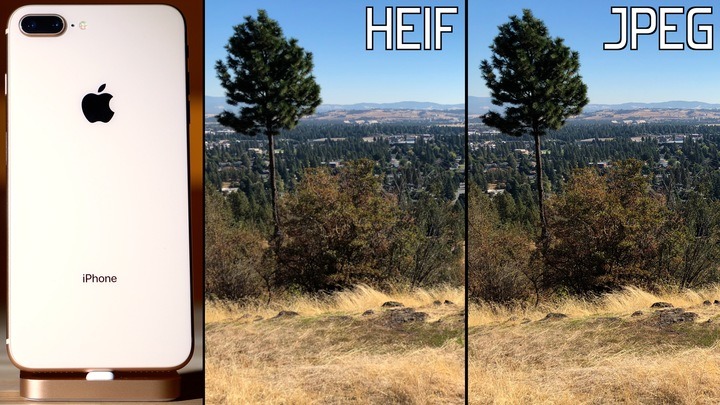
-
Mac: How to Export/Convert HEIF images to JPEGs
- George
- Jan 16,2018
- 1682
Once you upgrade to iOS 11, the photos taken by your iPhone will be by default High-Efficiency Image File (HEIF), a new format that offers better compression than JPEG while preserve the same [...]Read More
-
How-to Guides
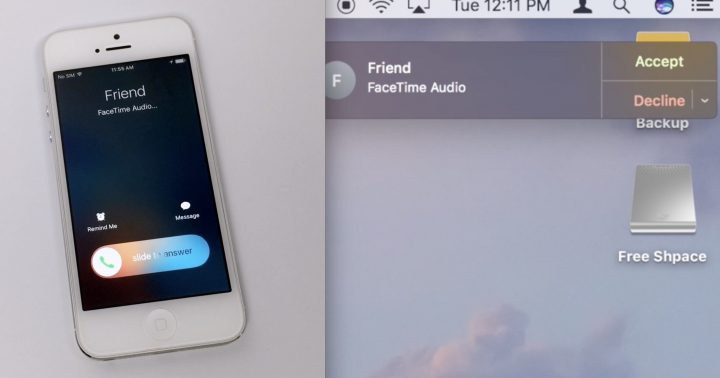
-
How to Transfer a Cellular Call from iPhone to Mac
- Jenny
- Dec 19,2017
- 1838
Have you thought of transferring an ongoing call from iPhone to your Mac? Image this situation: you are listening to a conference call on your iMac, and you need to switch the call to your iPhone [...]Read More
-
How-to Guides
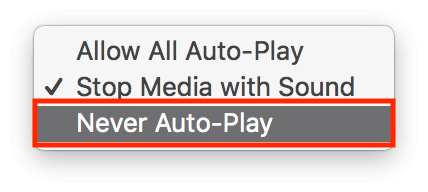
-
Safari 11: How to Disable Autoplay Video for Websites
- George
- Nov 14,2017
- 2089
Upset by the auto-playing videos when browsing web pages? Want to get rid of the adverts that are displayed abruptly? Previously you may need to install third-party extensions to block these [...]Read More
-
How-to Guides

-
Time Machine: How to Transfer Backups to A New Drive
- Jenny
- Sep 12,2017
- 1703
Wondering how to move your existing Time Machine backups to a new drive? When you need a larger drive to store your Time Machine backups, you might ask the question above. As the data you store [...]Read More
-
How-to Guides
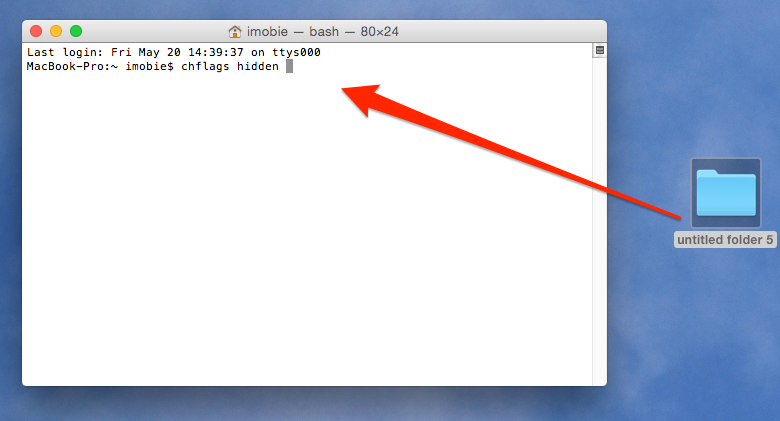
-
Terminal: How to Hide Files/Folders on macOS
- Catherine
- Aug 02,2017
- 2819
In some circumstances you would like to make some private files out of view, so as to stop prying eyes or avoid mistakenly deletion. Then how to hide files or folders on macOS Sierra? And how to [...]Read More
-
How-to Guides
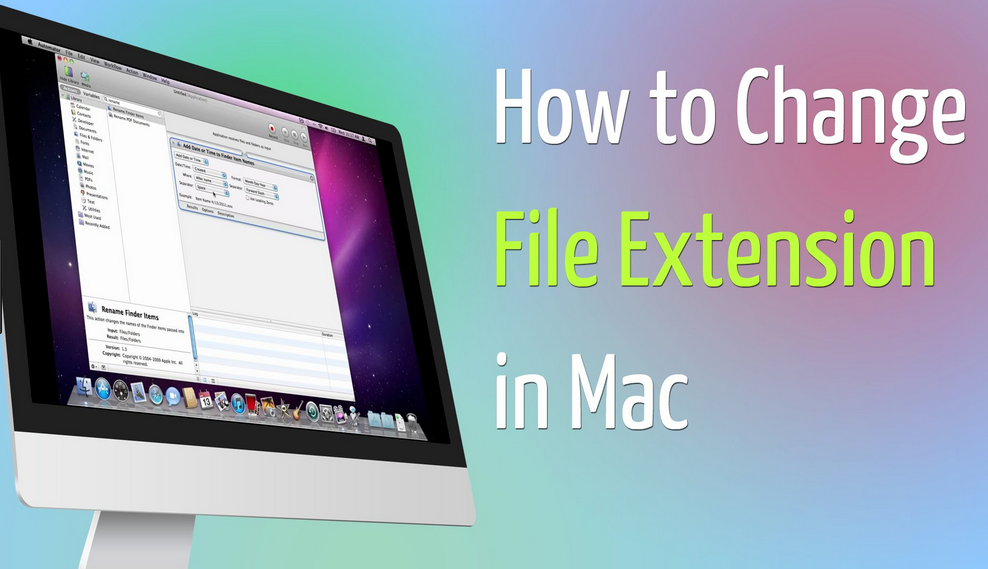
-
A Simple Trick to Batch Change File Extensions on Mac
- Catherine
- Jul 19,2017
- 5449
Have you ever felt the need to batch change the extension of multiple files? For instance, in some scenario you may want to change a bunch of image files with the JPEG extension to ones with PNG [...]Read More
-
How-to Guides, macOS

-
How to Downgrade macOS High Sierra to macOS Sierra
- Catherine
- Jul 11,2017
- 4085
In previous posts we discussed how to download and install macOS High Sierra developer beta as well as public beta. Betas are usually unstable and have some bugs. That’s why it is not recommended [...]Read More
-
How-to Guides, macOS
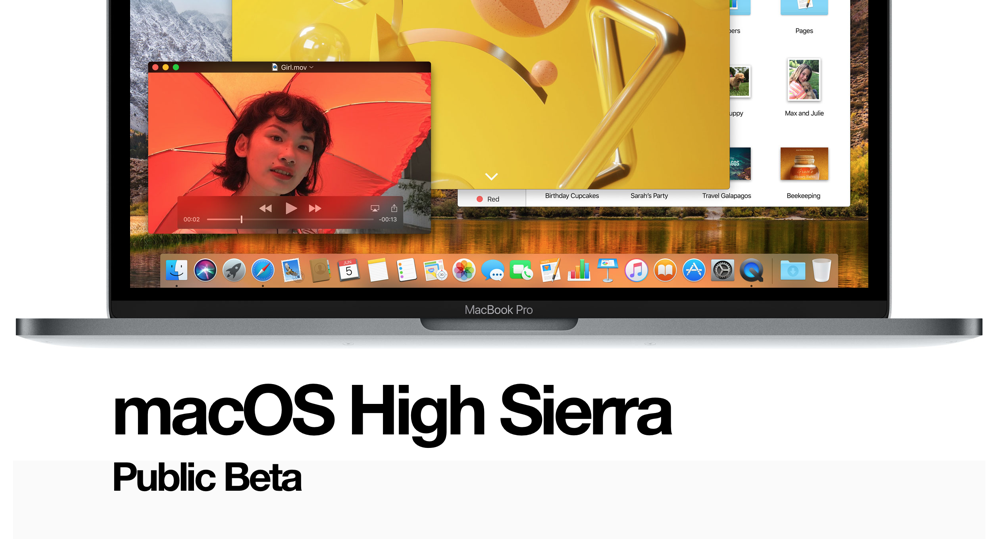
-
How to Install macOS High Sierra Public Beta
- Catherine
- Jul 05,2017
- 1702
Last Thursday Apple seeded the first public beta of macOS High Sierra for non-developers to test the update. Testers who have signed up for Apple’s beta program can download and install macOS [...]Read More
-
How-to Guides, macOS

-
How to Install macOS High Sierra Developer Beta
- Catherine
- Jun 28,2017
- 2089
At this year’s WWDC event Apple announced the fourteenth release of operating system for its Mac computers and labeled it as macOS High Sierra. It is not a major update but focus on the [...]Read More
-
How-to Guides
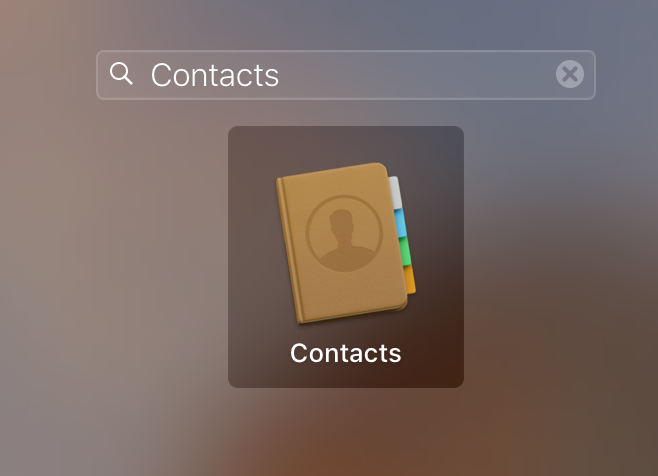
-
Mac: How to Create, Import and Share Contacts Group
- Catherine
- Apr 19,2017
- 2120
In many cases we need to share our contacts information with others. If it is only a few contacts that is not a problem at all, but if you are asked to share numerous contacts, it would be a [...]Read More
Featured posts
Categories
- Apple Infos (19)
- Application Guides (8)
- How-to Guides (25)
- Mac Apps (3)
- Mac Hardware (1)
- Mac Tips & Tricks (11)
- macOS (12)
- Security Issue (11)
- Tech News (14)
- Uninstall Tutorials (48)
Archive
- August 2021
- June 2021
- April 2021
- March 2021
- February 2021
- January 2021
- December 2020
- November 2020
- October 2020
- September 2020
- March 2020
- February 2020
- September 2018
- August 2018
- July 2018
- June 2018
- May 2018
- April 2018
- March 2018
- February 2018
- January 2018
- December 2017
- November 2017
- October 2017
- September 2017
- August 2017
- July 2017
- June 2017
- May 2017
- April 2017
- March 2017
- February 2017
- January 2017
- December 2016
- November 2016
- October 2016
- September 2016
- August 2016
- July 2016