Apple Rolls out 6th beta of macOS Mojave
- Catherine
- Aug 07,2018
- 1214

On this Monday Apple released the sixth betas of macOS Mojave 10.14 and iOS 12, to its developers for testing purposes. A day later the public beta is made available.
As we have reported before, the upcoming macOS Mojave introduces many changes and new features, such as the system-wide Dark Mode, Dynamic Desktop, new Stacks and Quick Look features in Finder, desktop version of some iOS apps, a redesigned Mac App Store, Group FaceTime, a new Screen Capture tool, and much more.
The sixth beta of macOS Mojave is found to enhance the existing data migration tool (Migration Assistant), which allows Windows users to transfer app accounts, contacts, documents, emails, and other third-party app data when moving from a PC to a Mac.
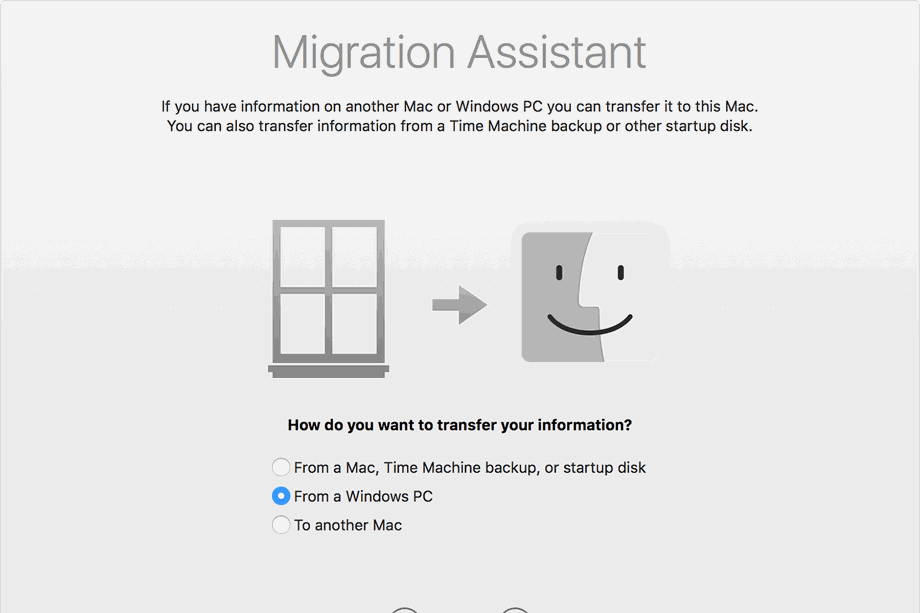
Previously, the Windows Migration Assistant was unable to import data from third party services like Microsoft Outlook, and users could only transfer data that was local to the machine, like documents from the Desktop and Documents folders.
Now the macOS Mojave beta 6 indicates that it can transfer the whole accounts along with account data from Windows to the Mac version of programs. The improved Setup Assistant and Migration Assistant makes it more seamless to switch from Windows to macOS. Yet, you are not suggested to use the Windows Migration Assistant in this beta, as it is a pre-release software that may contain some bugs.
Before migrating your data from your Windows PC to Mac, you will firstly need to download and install the stable version of Migration Assistant tool for the PC, and make sure to connect your Mac and PC to the same network. Then you can launch the Migration Assistant from the Utilities folder, and follow the onscreen prompts.
The final release of macOS Mojave is expected to roll out in this fall.
Related link:
Move your data from a Windows PC to your Mac
Leave your comments here:
Recent posts
Categories
- Apple Infos (19)
- Application Guides (8)
- How-to Guides (25)
- Mac Apps (3)
- Mac Hardware (1)
- Mac Tips & Tricks (11)
- macOS (12)
- Security Issue (11)
- Tech News (14)
- Uninstall Tutorials (48)
Archive
- August 2021
- June 2021
- April 2021
- March 2021
- February 2021
- January 2021
- December 2020
- November 2020
- October 2020
- September 2020
- March 2020
- February 2020
- September 2018
- August 2018
- July 2018
- June 2018
- May 2018
- April 2018
- March 2018
- February 2018
- January 2018
- December 2017
- November 2017
- October 2017
- September 2017
- August 2017
- July 2017
- June 2017
- May 2017
- April 2017
- March 2017
- February 2017
- January 2017
- December 2016
- November 2016
- October 2016
- September 2016
- August 2016
- July 2016

Comments