-
How-to Guides
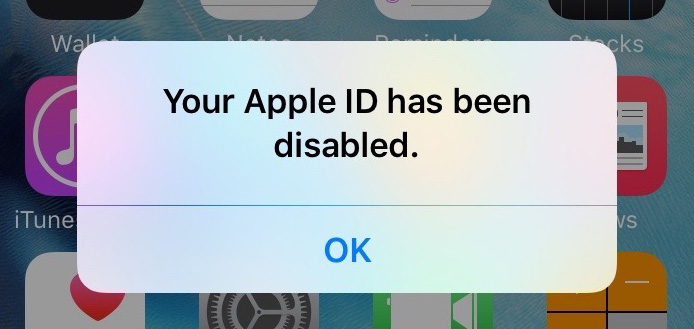
-
Here’s How to Unlock Your Disabled Apple ID
- Catherine
- Feb 06,2017
- 2054
There are many situations when your Apple ID may be locked out for security reasons, for instance, if you (or someone else) enter your password incorrectly for many times, your ID automatically [...]Read More
-
Application Guides
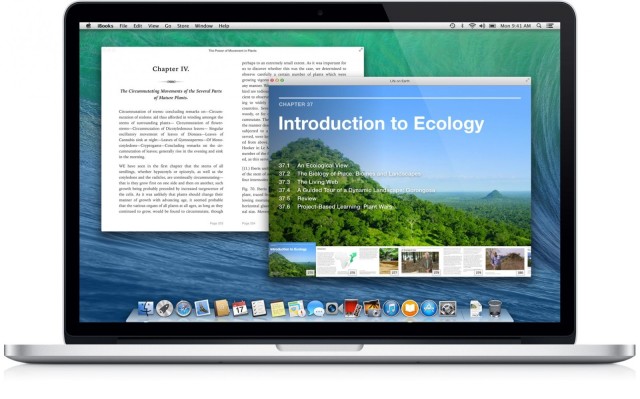
-
What Can You Do with Mac’s Built- in Preview App?
- Catherine
- Jan 17,2017
- 1713
Mac’s built-in app Preview, as its name hints, can be used to preview many kinds of files formats, like image, PDF, movie, music, Office document, etc. Yet, this app is underestimated by many Mac [...]Read More
-
Tech News

-
Question: Will Apple Marginalize Its Mac Product Line?
- Catherine
- Dec 26,2016
- 1849
Recently Apple Inc.’s computer business is being brought into question. Some mainstream media reports show that Apple is ignoring its Mac lineup, which has not been updated for quite a long [...]Read More
-
How-to Guides
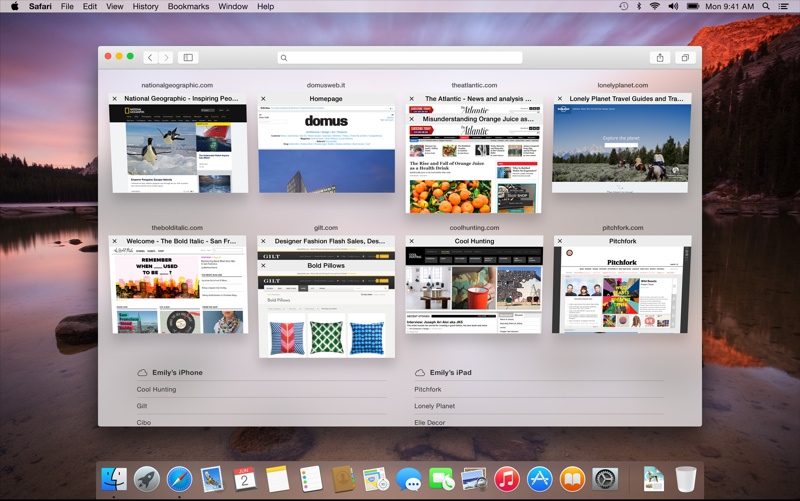
-
Remove Unneeded Extensions / Plugins from Safari
- Catherine
- Dec 12,2016
- 2075
Safari, the default browser on Mac OS, allows installing 3rd party extensions and plugins to perform additional functions and interactions with apps. To get an extension for your Safari, you can [...]Read More
-
Mac Tips & Tricks
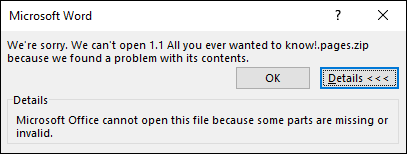
-
Two Ways to Convert Page Files to Word Format
- Catherine
- Nov 15,2016
- 1613
“Two Ways to Convert Pages Files to Word Format” iWork is a office suit of productivity apps, including Pages (documents), Numbers (spreadsheets) and Keynote (presentations). Apple [...]Read More
-
Application Guides

-
Automator: Create Workflow to Resize Photos in Batches
- Catherine
- Oct 18,2016
- 1703
In daily life we may need to resize a bulk of images often. For instance, you may need to scale down a high-resolution photo to 600 pixels wide so that you can upload it quicker. You may get used [...]Read More
-
How-to Guides
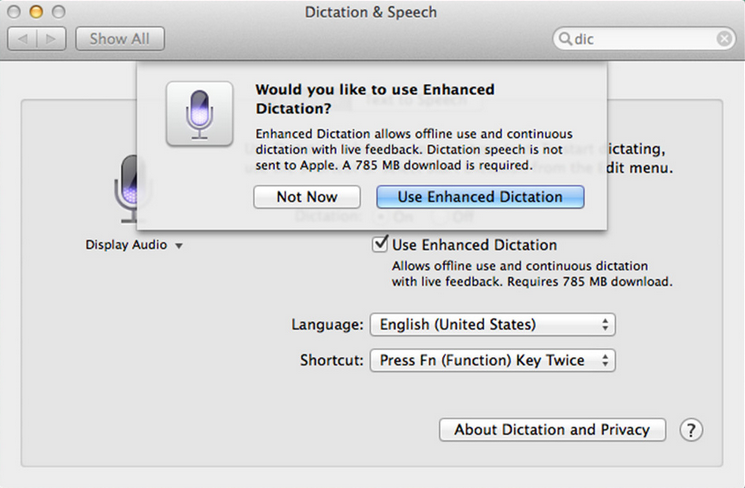
-
How to Delete Enhanced Dictation Offline Files
- Catherine
- Oct 10,2016
- 1717
In my previous post I have shared the trick to activate Siri by saying “hey” to the Mac. The Dictation built in Mac OS X allows users to speak to type text and control a series of operations. [...]Read More
-
Security Issue

-
3 Options to Reset Your Mac Password if Your Forget it
- Catherine
- Sep 28,2016
- 1782
As a Mac user, what can you do if you lost or forget your account password? You may be required to enter the password when you want to login in to your Mac, install new applications, make crucial [...]Read More
-
Mac Tips & Tricks

-
Create A Encrypted Disk Image to Protect Your Privacy
- Catherine
- Sep 08,2016
- 1605
Desired to create a secure container for your private files? Mac users can create a encrypted disk image using the built-in Disk Utility. You will be required to enter the password to open the [...]Read More
-
Tech News
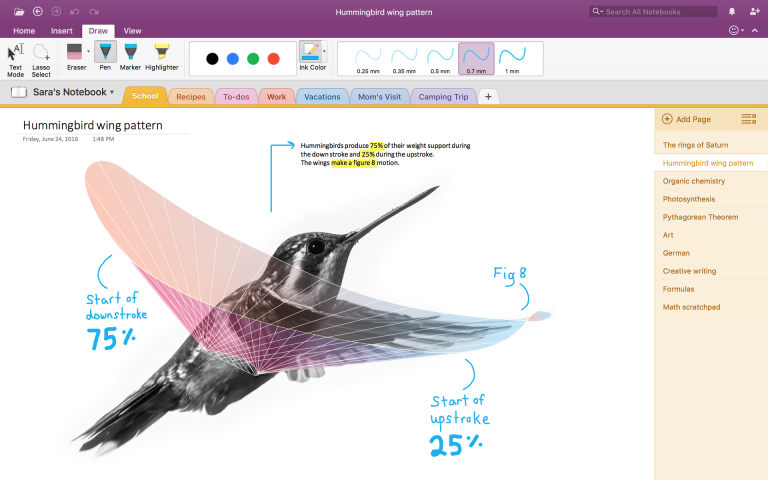
-
Microsoft Helps Users to Migrate from Evernote to OneNote
- Catherine
- Aug 19,2016
- 2721
Earlier this year Evernote made an adjustment on its services and prices, limiting the free tier of its note-taking service to two devices while raising prices for paid tiers. Have you ever [...]Read More
-
Mac Tips & Tricks

-
Simple Steps to Turn Your Mac into a Wi-Fi Hotspot
- Catherine
- Aug 03,2016
- 1766
Both your Mac and iPhone can function as a wireless hotspot, allowing you to share the Internet connection with other devices. When your Mac is connected to a wired network interface via [...]Read More
-
Application Guides
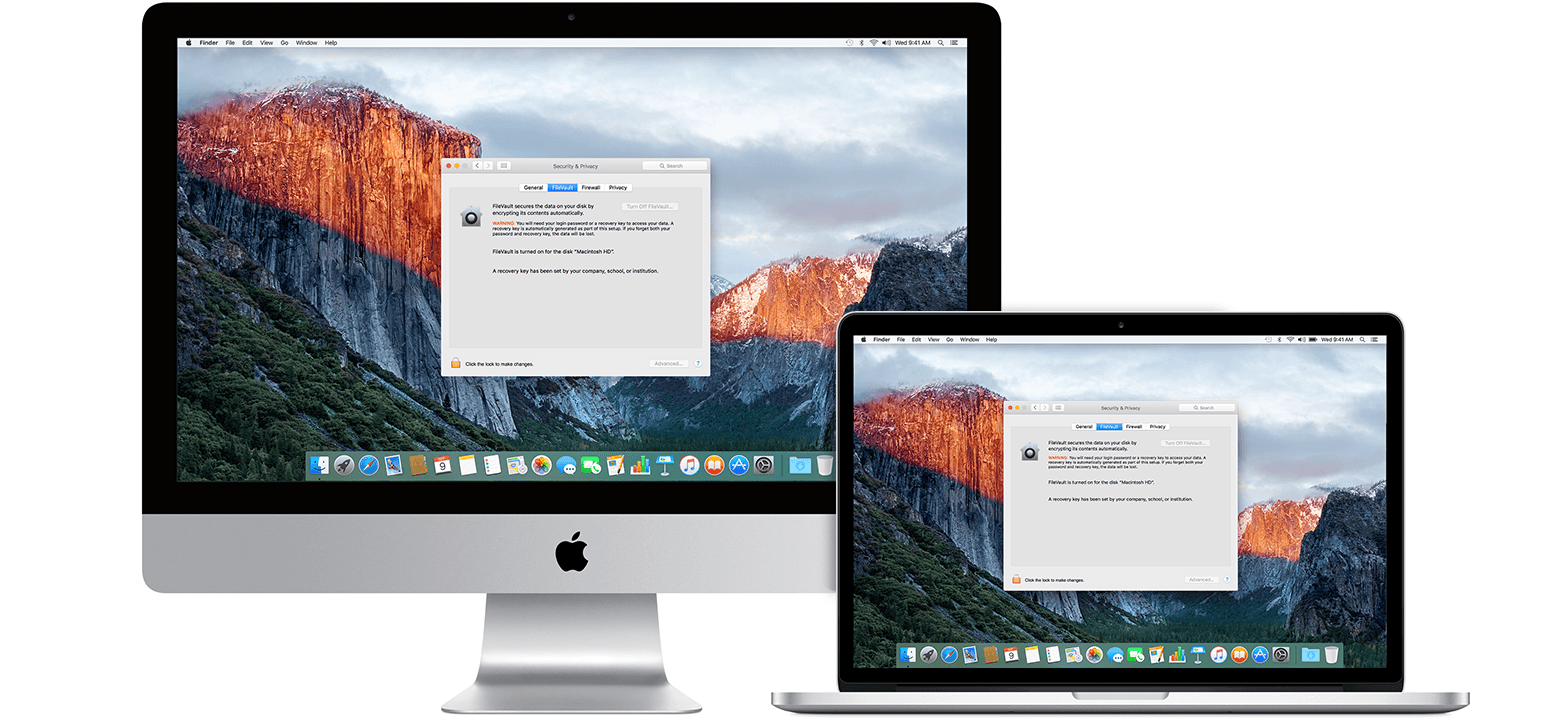
-
How to Encrypt Your Mac with FileVault 2
- Catherine
- Jul 20,2016
- 2192
Apple introduced FileVault, a disk encryption program, in OS X Panther (10.3) and later to provide on-the-fly encryption with volumes on Macs. At that time it can only be applied to a user’s home [...]Read More
-
Application Guides

-
Easy Steps to Back up Your Mac Using Time Machine
- Catherine
- Jul 14,2016
- 3100
Time Machine is a built-in backup utility for Mac owners. Introduced with OS X 10.5 Leopard, the feature can create automated backups on everything stored on the hard disk, including the entire [...]Read More
-
Application Guides

-
Record Screen Using QuickTime Player on Your Mac
- Catherine
- Jul 01,2016
- 3174
There must be many time when you need to record screen for purposes of teaching and training, communicating computer issues, making presentations, or sharing content with friends. But how to [...]Read More
Featured posts
Categories
- Apple Infos (19)
- Application Guides (8)
- How-to Guides (25)
- Mac Apps (3)
- Mac Hardware (1)
- Mac Tips & Tricks (11)
- macOS (12)
- Security Issue (11)
- Tech News (14)
- Uninstall Tutorials (48)
Archive
- August 2021
- June 2021
- April 2021
- March 2021
- February 2021
- January 2021
- December 2020
- November 2020
- October 2020
- September 2020
- March 2020
- February 2020
- September 2018
- August 2018
- July 2018
- June 2018
- May 2018
- April 2018
- March 2018
- February 2018
- January 2018
- December 2017
- November 2017
- October 2017
- September 2017
- August 2017
- July 2017
- June 2017
- May 2017
- April 2017
- March 2017
- February 2017
- January 2017
- December 2016
- November 2016
- October 2016
- September 2016
- August 2016
- July 2016


