How to Uninstall Pocket for Mac Successfully?
- Catherine
- Dec 01,2020
- 1512
Would you like to Uninstall Pocket on your Mac OS X? If you have any troubles about deleting Pocket on your Mac, please don’t hesitate to get a solution here.
To remove Pocket and all associated files, click the following button. The Osx Uninstaller tool will help you get rid of Pocket and all remnants successfully and easily.
Pocket Overview
Pocket is browsing and recording cloud-sync tool for Mac, well rated as a sought-after electronic reading application and often used by people to read news conveniently. Pocket is available for Mac, iPhone, and iPad, brings out many powerful functions but the operation is very simple. The main function focuses on recording your readings and those websites you haven’t finished, and then sync them to the server end. So, you can read them on any devices, at any time.

Refer to some features of Pocket:
- Record and save your readings to the server end, including post, video, cookbooks, and anything you can find on the Internet or the apps you love.
- Pocket supports the offline reading service, allows users to read anything that have been synchronized to the server-end without Internet connection. It will be very convenient especially when you want to read at your holidays or leisure time.
- The app’s layout is very simple and easy to browse, guarantees the quality of reading experience on any devices.
- Pocket supports offline work, which means the app will automatically download what you need only when you get WIFI connected. This will largely reduce your data usage.
- Whether you are browsing online or reading with your favorite apps, Pocket will save you much time and power to find your interesting things. Pocket will send you some posts and videos according to your favorites, and you can share them with your friends on Facebook, Twitter, Evernote or others.
- Pocket will highlight the best and most corresponding contents in the list so that you find them easily.
- Pocket offers extensions for Chrome, Safari, Firefox and IE browsers.
Pocket for Mac now supports powerful Pocket Premium functions—the most powerful Pocket yet. If you want to uninstall the free version of Pocket and reinstall the Pocket Premium, here is a guide for you. Get how to uninstall Pocket for Mac completely. Step by step instruction included.
Methods to Uninstall Pocket for Your Mac
Now we’re introducing two methods regarding how to uninstall Pocket from your Mac OS X. It lets you be able to remove any unwanted Mac apps by your own hands; and be able to get rid of all leftover files safely and completely.
Remove Pocket Using Manual Guide
1. Quit Pocket application, close all activities running in the background. Right-click the Pocket icon in the Dock > click Quit. If your failed to quit the app by this way or the app is non-responding, you can force quit through System Preferences…
Click Apple menu > click Force Quit > select the Pocket app in the dialog that appears > click Force Quit > click Force Quit again to make sure you want to force Pocket to quit.
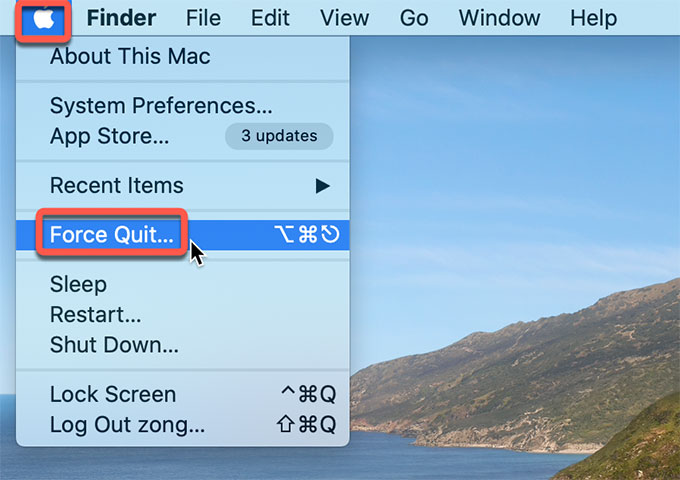
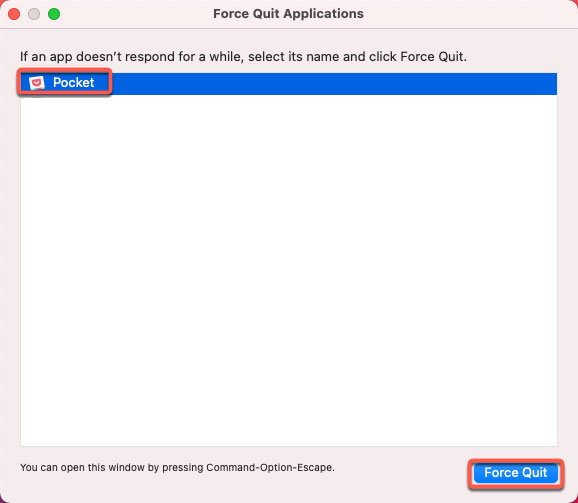
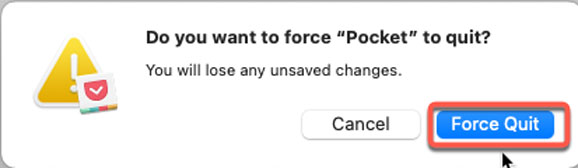
2. Click Finder in the Dock > open Applications folder > right-click click on the Pocket app > click the Move to Trash option. Or you can drag the app’s icon to Trash folder immediately.
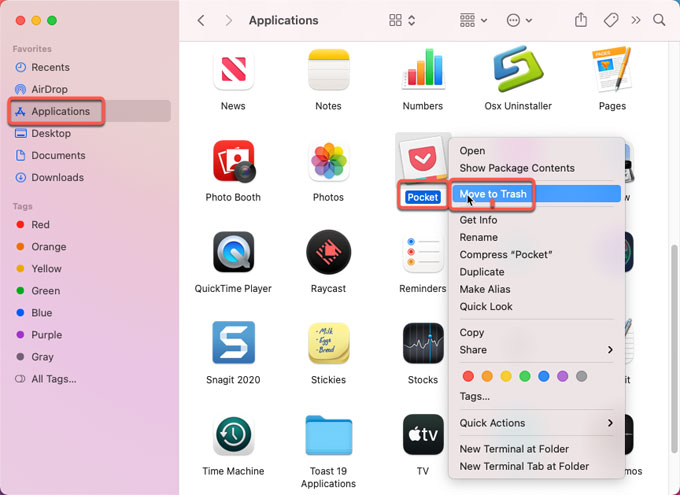
3. Open Finder > click Go > click Go to folder… > enter the following pathnames one by one > click Go. Access to the following sub-folders, delete files and folders associated with the Pocket app.
~/Library/Application Support
~/Library/Caches
~/Library/Containers
~/Library/Cookies
~/Library/LaunchAgents
~/Library/LaunchDaemons
~Library/Logs
~/Library/Preferences
~/Library/PreferencePanes
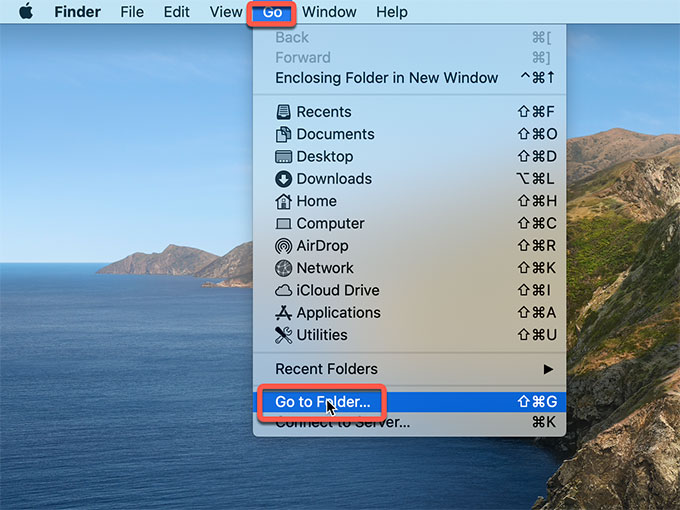
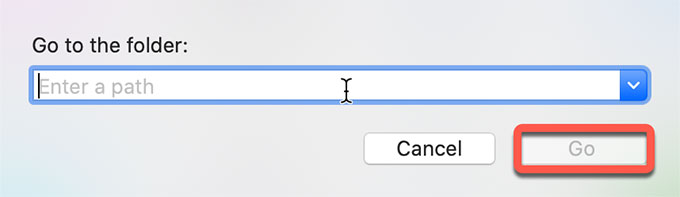
Please note: If you’ve added Save to Pocket to your Safari browser, you still need to remove the extension.
4. Open Safari > Go to the Safari menu at the top left corner of your screen > select Preferences.
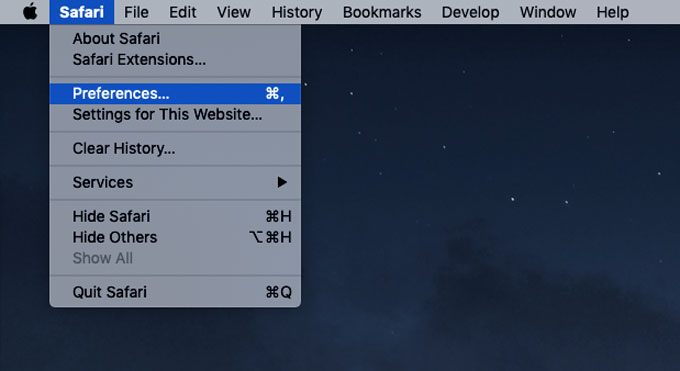
5. Click the Extensions tab, uncheck the Save to Pocket extension to disable it or click Uninstall to remove it.
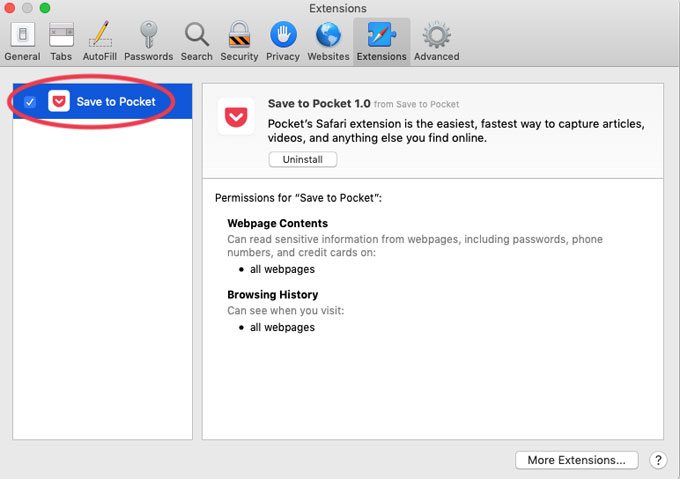
6. Restart your Mac.
Click here for more instructions from Apple that tells how to uninstall apps on your Mac.
Uninstall Pocket Using Automatic Uninstaller
1. Firstly, Quit the Pocket app in the Dock. Launch Osx Uninstaller > select Pocket (or search the app’s name to locate it quickly) > click Run Analysis or click the Delete icon.
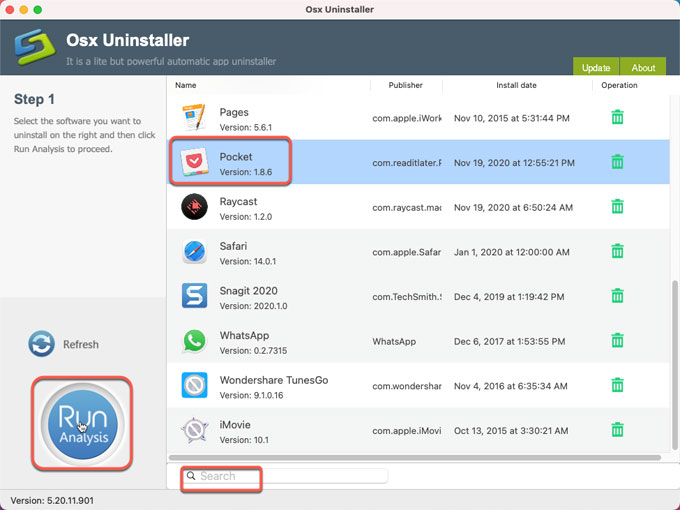
2. Click Complete Uninstall > click Yes to confirm that you agree with uninstalling Pocket app right now.
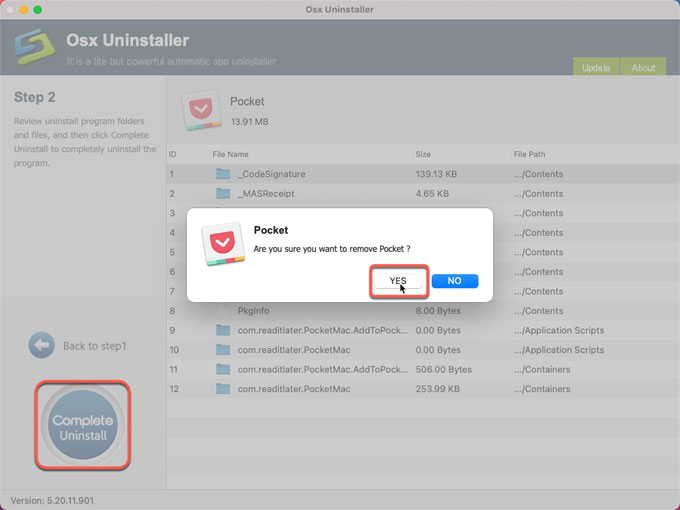
3. Wait for a while, the Pocket app will be uninstalled from your Mac. All left files and folders will be deleted completely. Once done, Restart your Mac.
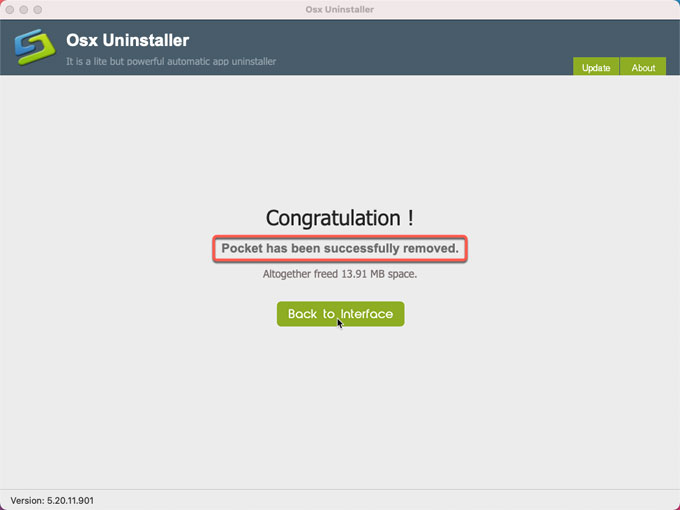
Simple video guide:
Conclusion
If you’re willing to use a professional method to uninstall Pocket on your Mac OS X or other Mac apps that you don’t need anymore, we recommend you give the professional Osx Uninstaller tool a try. It will make any Mac app’s removal so much easier than you ever could. Click the following Download button to get started right now.
Leave your comments here:
Recent posts
Categories
- Apple Infos (19)
- Application Guides (8)
- How-to Guides (25)
- Mac Apps (3)
- Mac Hardware (1)
- Mac Tips & Tricks (11)
- macOS (12)
- Security Issue (11)
- Tech News (14)
- Uninstall Tutorials (48)
Archive
- August 2021
- June 2021
- April 2021
- March 2021
- February 2021
- January 2021
- December 2020
- November 2020
- October 2020
- September 2020
- March 2020
- February 2020
- September 2018
- August 2018
- July 2018
- June 2018
- May 2018
- April 2018
- March 2018
- February 2018
- January 2018
- December 2017
- November 2017
- October 2017
- September 2017
- August 2017
- July 2017
- June 2017
- May 2017
- April 2017
- March 2017
- February 2017
- January 2017
- December 2016
- November 2016
- October 2016
- September 2016
- August 2016
- July 2016

Comments