Microsoft Helps Users to Migrate from Evernote to OneNote
- Catherine
- Aug 19,2016
- 2709
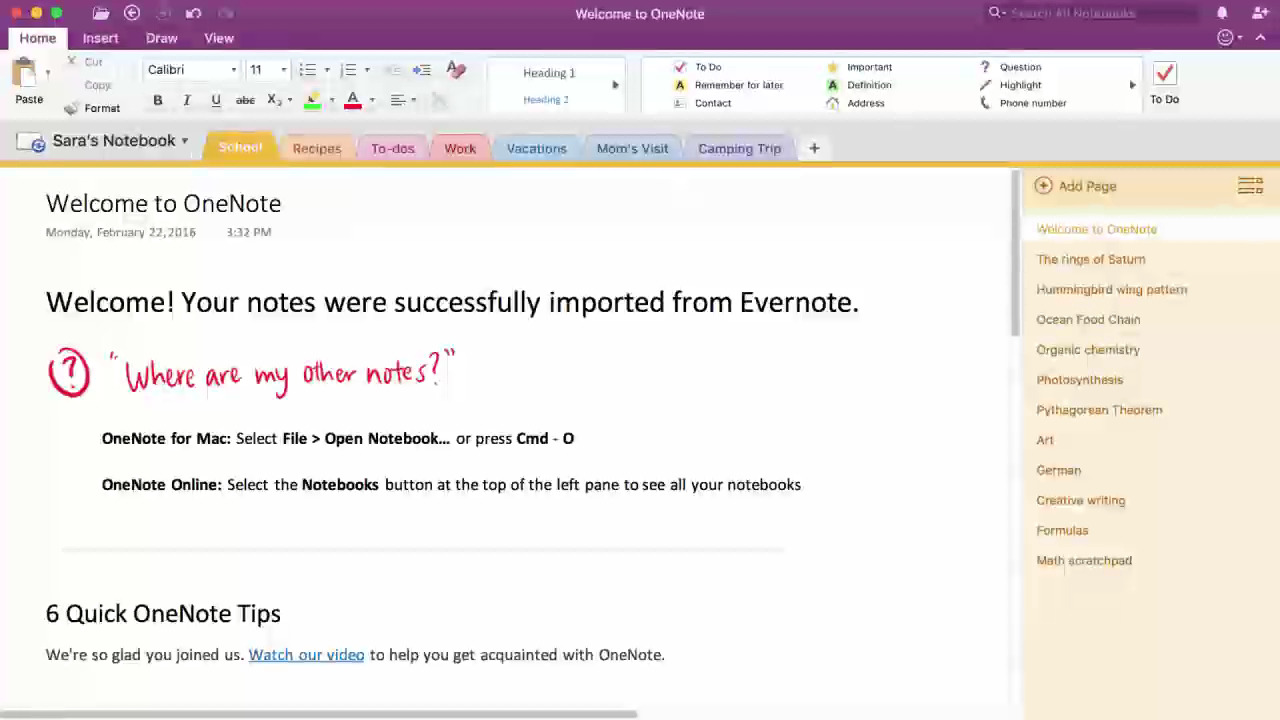
Earlier this year Evernote made an adjustment on its services and prices, limiting the free tier of its note-taking service to two devices while raising prices for paid tiers. Have you ever considered moving from Evernote to other alternatives, like Apple’s Notes or Microsoft’s OneNote? On March Microsoft released a importer tool to help OneNote users transfer data from Evernote on Windows devices. Now it launched the importer tool for Mac, allowing Mac users to migrate Evernote notes to OneNote.
Mac users can get the OneNote-to-Evernote tool by visiting OneNote.com to find the download link. To migrate your Evernote data to OneNote, you will need to have a Mac running OS X 10.11 or higher. And to speed up the migration process, you are recommended to install and sign in Evernote on your Mac before get started migration. Once your Evernote data are imported automatically, they will sync across your devices including your PC, iOS, Android and the web browser. Here’s how to do:
- Download the Importer app, and double-click on the installer file.
- Accept the Software License Terms in the Welcome panel, and click on Get started.
- Select the Evernote notebooks you wanna import into OneNote, and click on Continue.
- Sign in with your Microsoft account, or you can sing in with work/school account.
- Click on the Import button, and the migration process will be started right now.
- After the process is completed, click on View note in OneNote to open it on your Mac.
Then your most recent Evernote notebook will be displayed. To open other notebooks you can click File > Open Notebook… to show the notebook list. If you are using OneNote Online, you can select the notebooks button at the top of the left pane.
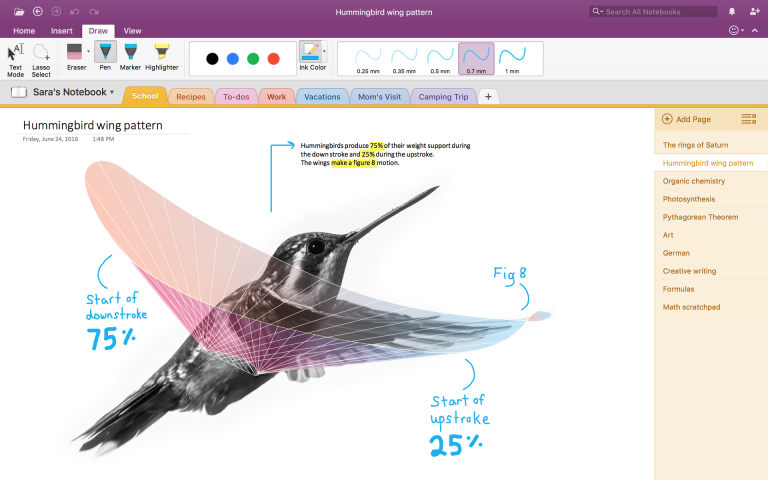
Microsoft launched OneNote for Mac for free in 2014, and it made the Windows version free in 2015. The number of OneNote users has been growing steadily. Evernote’s premium service ($69.99/year) costs the same as Office 365 Personal ($69.99/year), which comes with OneNote as well as all the other Office apps.
If you want to migrate from Evernote to Apple’s Notes app, it is fairly simple too. Apple has made migrating from Evernote to its own Notes app possible on OS X 10.11.4 and iOS 9.3 earlier this year. We will share the detailed tutorial later.
Have you ever try this OneNote Importer tool on your Mac? Evernote, OneNote, or Apple Notes – which one is your preferred note-taking app? Share your idea with us.
Leave your comments here:
Recent posts
Categories
- Apple Infos (19)
- Application Guides (8)
- How-to Guides (25)
- Mac Apps (3)
- Mac Hardware (1)
- Mac Tips & Tricks (11)
- macOS (12)
- Security Issue (11)
- Tech News (14)
- Uninstall Tutorials (48)
Archive
- August 2021
- June 2021
- April 2021
- March 2021
- February 2021
- January 2021
- December 2020
- November 2020
- October 2020
- September 2020
- March 2020
- February 2020
- September 2018
- August 2018
- July 2018
- June 2018
- May 2018
- April 2018
- March 2018
- February 2018
- January 2018
- December 2017
- November 2017
- October 2017
- September 2017
- August 2017
- July 2017
- June 2017
- May 2017
- April 2017
- March 2017
- February 2017
- January 2017
- December 2016
- November 2016
- October 2016
- September 2016
- August 2016
- July 2016

Comments